 So we recently had our Learn share, create Leapfrog party. We had 5 adults and 11 kids attend ranging from 3- to 11. One 3 year old and one 11 year old. We received the leappad and leapfrog tag to introduce the product to my friends and learn about the product.
So we recently had our Learn share, create Leapfrog party. We had 5 adults and 11 kids attend ranging from 3- to 11. One 3 year old and one 11 year old. We received the leappad and leapfrog tag to introduce the product to my friends and learn about the product.  I have to say I was really impressed and so were my friends. We have owned many leappad products. My son had a Leapster that was handed down to my daughter. When he got a Digi so we were not stranger to the leapfrog family of products.
I have to say I was really impressed and so were my friends. We have owned many leappad products. My son had a Leapster that was handed down to my daughter. When he got a Digi so we were not stranger to the leapfrog family of products.  The leappad: I gave the leap pad to my daughter the night before the party, to learn about it as we took a drive. My daughter is 6 and was able to use the leap pad without any assistance. My guest and I were impressed with the graphics. The Leappad worked the same way an adult tablet of computer tab would work with motion movement, finger and stylus. The leappad had a game called Rolly Polly Picnic where you moved the pad and moved the bug to get food for the picnic think maze ball gave but animated. Another of my daughters favorite was the Twisty Tracks using the styles you tap train tracks with a pen to get to a train tracks to head to a bank. The kids are rewards with short education films.
The leappad: I gave the leap pad to my daughter the night before the party, to learn about it as we took a drive. My daughter is 6 and was able to use the leap pad without any assistance. My guest and I were impressed with the graphics. The Leappad worked the same way an adult tablet of computer tab would work with motion movement, finger and stylus. The leappad had a game called Rolly Polly Picnic where you moved the pad and moved the bug to get food for the picnic think maze ball gave but animated. Another of my daughters favorite was the Twisty Tracks using the styles you tap train tracks with a pen to get to a train tracks to head to a bank. The kids are rewards with short education films. One of the other Leap Pad apps that played to many of the little boys at the party was the Cars game. They boys were entranced by Mater and Lighten McQueens voice and them reading a story . Then once the page was finished they got to play a racing game. I learned from the leapfrog site on Line there are many Character games and apps for the kids to play with. Including Disney princesses, .. and more. So great that your kids can learn from some of there favorite child characters. The leap Pad also played full length video, we watched the Letter Factory on the leap pad. Great for travel, and yes they have a jack for head phones.
One of the other Leap Pad apps that played to many of the little boys at the party was the Cars game. They boys were entranced by Mater and Lighten McQueens voice and them reading a story . Then once the page was finished they got to play a racing game. I learned from the leapfrog site on Line there are many Character games and apps for the kids to play with. Including Disney princesses, .. and more. So great that your kids can learn from some of there favorite child characters. The leap Pad also played full length video, we watched the Letter Factory on the leap pad. Great for travel, and yes they have a jack for head phones.  Another amazing feature of the Leap Pad was the Camera /video feature.. My daughter and girl friends loved the fact that they could record their own TV show themselves. They were recording there parents as well. My daughter kept on introducing the leapster to her adoring fans. My daughter is a true camera hog so this is perfect for her. You can buy a many different apps and also buy an app card for a gift. The application are downloadable or you can buy them at the local toy store. The Leap Pad takes 4 AA batteries to run.
Another amazing feature of the Leap Pad was the Camera /video feature.. My daughter and girl friends loved the fact that they could record their own TV show themselves. They were recording there parents as well. My daughter kept on introducing the leapster to her adoring fans. My daughter is a true camera hog so this is perfect for her. You can buy a many different apps and also buy an app card for a gift. The application are downloadable or you can buy them at the local toy store. The Leap Pad takes 4 AA batteries to run.
Leapfrog TAG: The other system that was sent to us for the Leap Share create party was the tag system . The leap tag system was also a fun hit the kids including the older kids could not put it down they. We were not unfamiliar with the tags system but new to us was the world map.  All the kids and the adult conjugated around the map. The one side was a game where you located the country they other was the country were you learned facts and Phrases in the countries native language. My daughter kept on say Bonjor Mommy every morning. My 11 year old son learned location which helped during schools geography lessons. Both the parents and kids loved the fact side of the map. And the borders of many countries have changed.
All the kids and the adult conjugated around the map. The one side was a game where you located the country they other was the country were you learned facts and Phrases in the countries native language. My daughter kept on say Bonjor Mommy every morning. My 11 year old son learned location which helped during schools geography lessons. Both the parents and kids loved the fact side of the map. And the borders of many countries have changed.  The kids also used the leap frog book which are great for teaching kids how to read. My daughter has used the leapfrog tag book to read every morning in her room since the party.
The kids also used the leap frog book which are great for teaching kids how to read. My daughter has used the leapfrog tag book to read every morning in her room since the party. 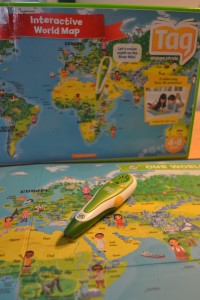 We had a great time at the party the kids love the leap frog cupcakes, leapfrog gelatin with gummy worms, and froggy grapes. The kids loved the party and most all the leap frog products. To check out more photo from my leapfrog party
We had a great time at the party the kids love the leap frog cupcakes, leapfrog gelatin with gummy worms, and froggy grapes. The kids loved the party and most all the leap frog products. To check out more photo from my leapfrog party  Disclosure: I received all the leap frog products from leapfrog for free for this part. The opinions stated in this post are of my own.
Disclosure: I received all the leap frog products from leapfrog for free for this part. The opinions stated in this post are of my own.

Looks like a lot of fun! I haven’t bought any Leapfrog stuff for Ayva yet, but I’ll definitely check them out for her for Christmas now that she’s older (she’ll be 3 next year).
We had a ball. Planning on buying a bunch of Leap Frog products for Christmas.
We baught one for my little girl for chrismas and she love it. Cant wait to bay more of the games and some other produckts of leap frog.