Free picture editing: How to use Picmonkey to edit your Photo Lightening your photos simple and easy using “Curves” this is a how to edit your photos. I take a lot of photos and my husband who is a photo retoucher and graphic artist taught me in Photoshop a function that help to in prove my pictures. “Curves” a small movement helped me to make my pictures pop. Curves is actually color saturation tool but .. it works great on lightening evenly photos.
PicMonkey think the every mans Photoshop without the stuff you don’t understand. Photo Shop where I like using it.. I like the simplicity of PicMonkey.com more.. and the paid version of PicMonkey offers curves.If you spend the $4.99 a month or $33 picmonkey.com opens up a whole new world to what you can so with your pictures.
How to use Picmonkey to simple Improve a pictures: Curves
- Go to PicMonkey.com
- Edit photo
- Go to effects
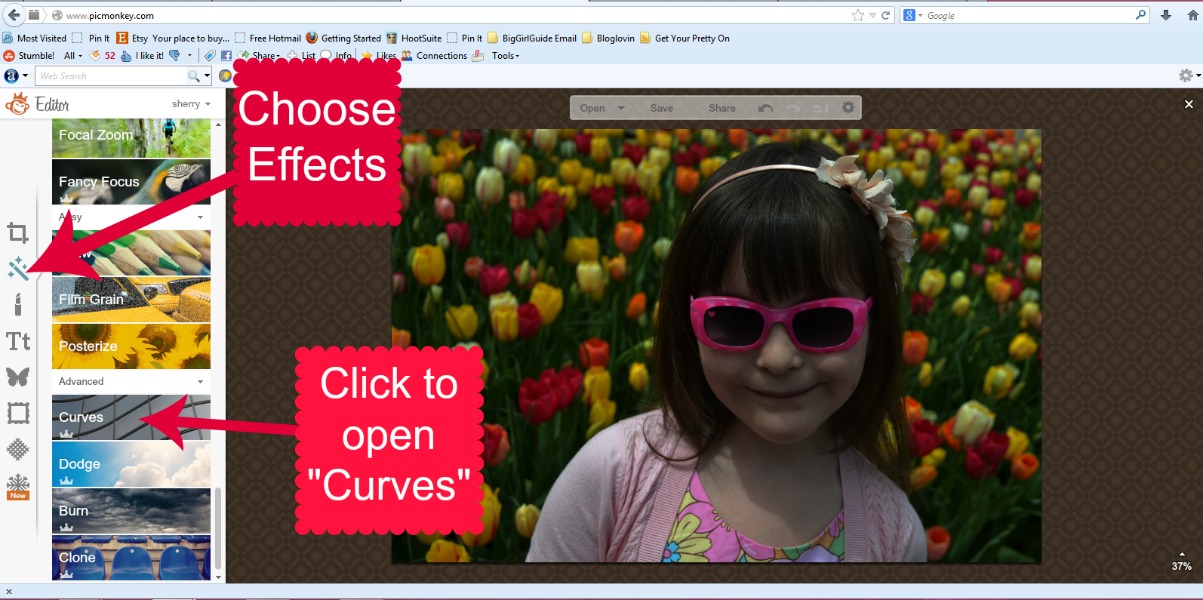
- Slide down to the bottom of effects to “curves”
- Place a point on the line.. I recommend do the point where I show you in the graphic.. If you put it in other areas it can drastic ly change it.
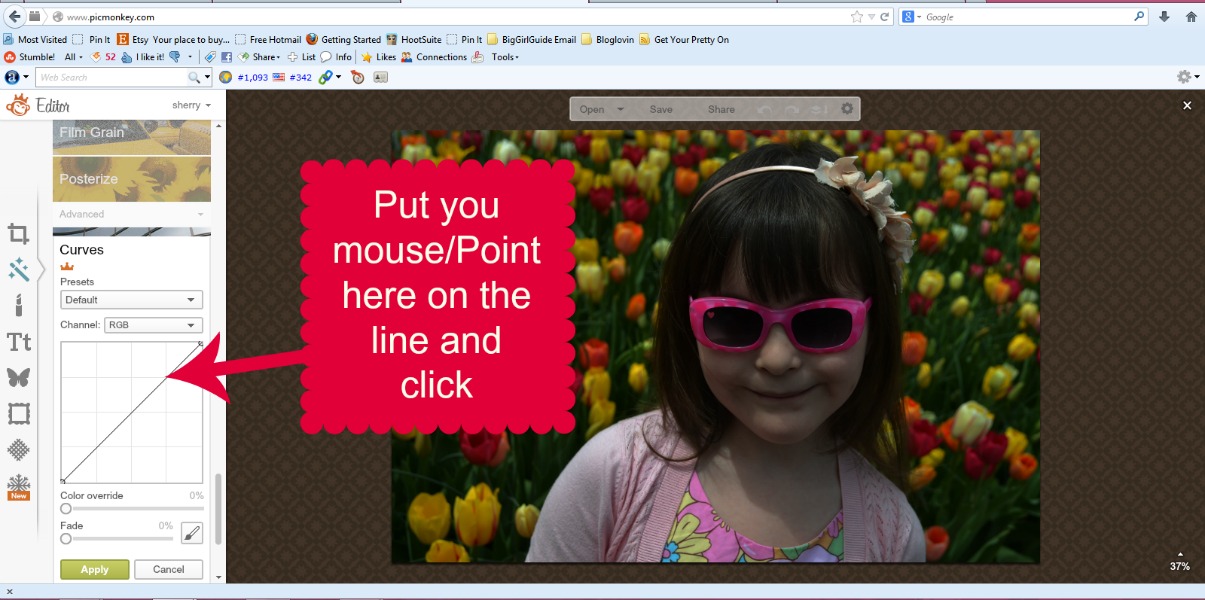
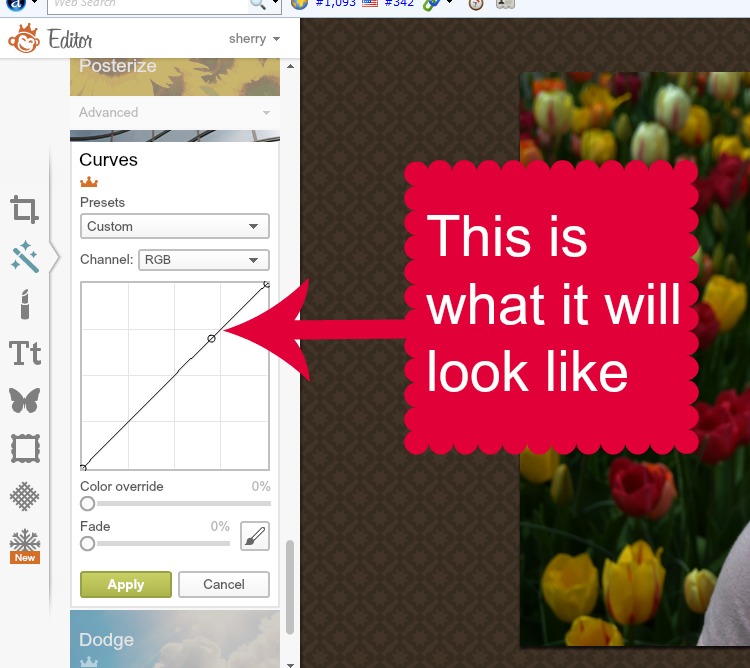
- Then move the point in a north west direction up at an angle .. you will see the picture change.. a little goes a long way.
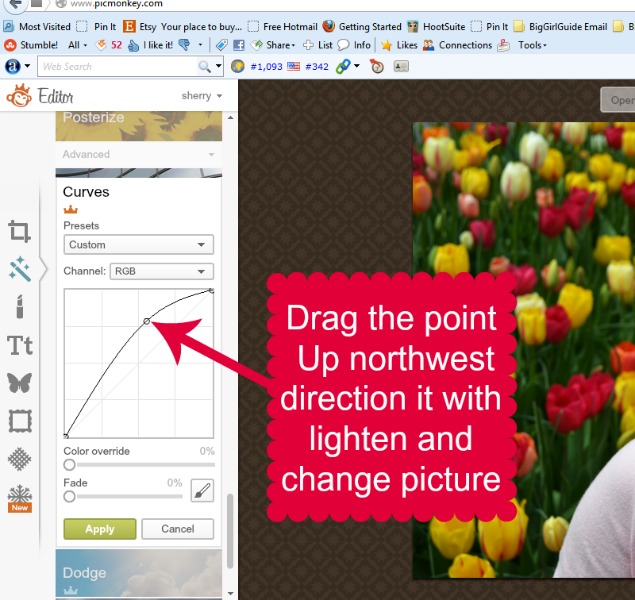
- Also if a shot it blow out you can darken the photo by moving the point down.

It is that simple to improve you photos with Curves..
I know you will love all the effects on Picmonkey I love Boost and also Temperature feature.
Be sure to follow me on Pintrest
Have fun correct your photos. Let me know how you make out.
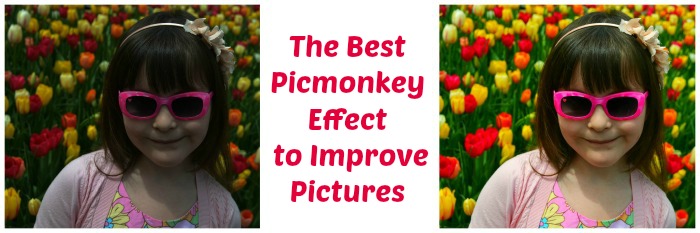
Ohhhhhhh!!!!!! I belong to picmonkey but I didn’t know how to lighten photos! This is great for iPhoto pics that come out dark. Thanks!!!
Sarah- Always save your ordinal pictures in the form it is taken. I little pull up is all curves takes because you can real mess the color up. But curves is a powerful tool, so use with great restraint. May the Blog be with you.. lol
Great tips! I’m trying to learn how to edit better.
Beth- editing is fun .. you can also loose a tone of time “playing” Have fun playing with Curves… Save your ordinal picture first.
Good tips! I didn’t realize PicMonkey was so cheap for the year. I signed up for Royale when it was a freebie somewhere. Since I use it so much, I’ll definitely go with the paid version when my free one is up.
Barb, I was using the free version for the longest time. But found I was missing the better effect/actions. The upgrade was well worth it.
Great stuff! I have Photoshop but it’s sometimes difficult to figure what tool is best for improving quality.
Gina, I still use Lightroom because nothing is better for importing and resizing. But for labeling and quick tweeks I love PicMonkey.
Love Picmonkey!
Wow! Never knew that trick! Thanks!!!
Great tips! I love and adore PicMonkey!
I like the ease of PicMonkey.. it really has helped to improve the pictures of the blogging community. thanks for stopping by.
I had NO idea how to use Curves, thanks for the tutorial!
Carrie you will love it on those dark days, when the light is not right and camera is not getting what you want. A post editing must but be sure to save the original in the original form.
Great tip! I didn’t know about Curves!
It is a cool function have fun playing.. be sure to save your orginal.
Curves are a very import of photoshop : ). I am impressed that pic monkey has that feature for you. Be careful not to turn your colors neon. You always want to stay as true to life with your color as possible.
Life with Kaishon, Yes a little bit of movement with curves goes a long way so you don’t wack out the colors. That was the 1st thing my husband taught me when I used it in photoshop.. PicMoney is great because it has a ton of actions built in. I often find I have to turn the strength down on them.
I love picmonkey! Before I had photoshop I used it all the time.
Caitlin- I had photoshop then switched computers.. and had to buy a new version so I got elements. I love light room. But I like the quick edit on Pickmonkey.. I go back and forth depending one need. It is great to have an option of a Free or almost free program to use.
tip: use dodging on her face and it will lighten up her dark shadows then use the curves. Play around with it and see some changes that will bring her face out of the dark. : )
Yes I like the dodging effect.. I was going to cover that in another blog post.. I like curves I think it it another effect to use sparingly with a light touch because it can distort your pictures.
Wow…I use Picmonkey all the time but I had never tried using Curves! Definitely going to give that a shot 🙂